
Because we want robots to be interactive we also have designed a graphical screen device : the POB-LCD128.
Build your own Graphical User Interface, print in real time the camera's view, the POB-LCD128 allows you to interact with your bot.
A screen for your robot :
o Print in real time the camera's view
o Develop a graphical user interface
o Dialog with the user
o Image engineering
o Debugger
Other pedagogic interests :
o 'printf' function development
o Process Images by memory address
The POB-Eye's Software Development Kit allows to draw a picture and to generate a graphical resources library. You just have to call the DrawBitmap function to draw on the POB-LCD128.
The POB-Eye graphical library can manage color transparencies and pictures superposition. So, you can manage the same display that a PDA can do.

POB-LCD128 is the first slave device of POB-EYE: it
allows the user to watch in real time videos from the
POB-EYE and/or draw your own graphic interface as a
PDA.

The software POB-BITMAP in the SDK and the graphics
functions (C, Java and BASIC) allow you to manage a list of
bitmaps created with your favorite graphic tool (the
transparency colour is also available) and drawn every where
on the screen.
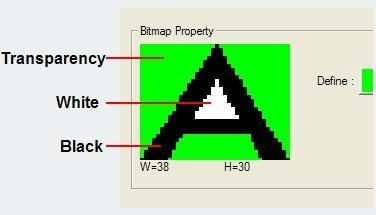
The transparency colour is used to draw a
picture on another one, like with
a video game.
Video Clips


Documents
POB Technology Manual
POB BASIC Programming Manual
POB JAVA Programming Manual
Items Included
o 1 POB-LCD128 Black and white screen (128*64 pixels)
o Connexion to POB-EYE with HE10 connector
Dimensions : 93x70 mm